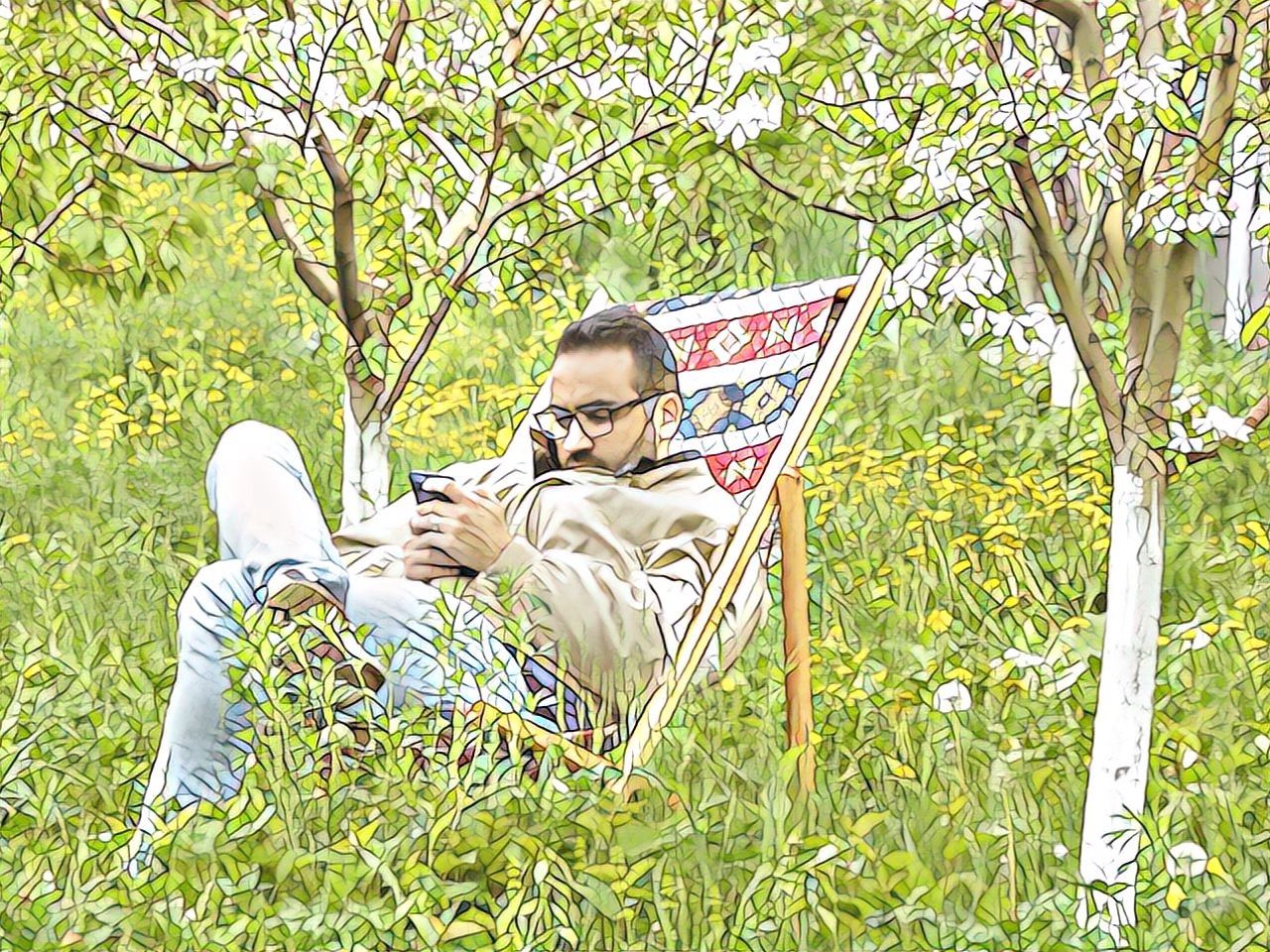If you’re anyone like me who is interested to learn how other developers work and what their work environment looks like then this article might be interesting for you. Seeing Taylor Otwell and others sharing about their work inspired me and I decided to write about how I work too.
Office
I’m a Jersey City, NJ based full-time software engineer at Buffer and work part-time on my side-project, Cronhub. Buffer is a fully remote company so I can work from anywhere I want. I prefer to work from home twice a week and the rest of the week I go to a co-working space with my friend Dan who also works at Buffer. I use Croissant to find a co-working space on-demand in New York City and hold a seat there. It’s very nice and convenient because I can experience new co-working spaces in the city every time. When I work from home I work from my desk most of the time. I don’t have a home office but I tried to make my desk (with my wife’s help) as cozy as possible considering the available space in my living room.

I have a Dell 27-inch monitor that I feel is the perfect size screen for me. I’m a lot more productive when I work on a bigger screen. Suddenly, everything becomes so much easier. When I’m in the co-working space I carry my Roost laptop stand with me so I can use it with my Apple keyboard and mouse. I don’t use fancy mechanical keyboards and feel quite comfortable with my mouse and keyboard.
Machine
I use a 13-inch MacBook Pro, 3.1Ghz i7 with 16GB memory. Even though I love my laptop I think next time I’d go with a larger screen MacBook (probably 15-inch). I use iPhone XS as my primary phone and quite happy with everything. The Face ID is everything! 😅
Editor
Okay, we got to everyone’s favorite topic, editors. For a long time, I’ve been a heavy Sublime user and promoter. However, I’ve switched to VS Code for 3 months now and can’t be happier. The primary factor that encouraged me to switch to VS Code was the awesome ecosystem that has been developed around this product. Switching from Sublime was quite smooth as I was able to keep all the Sublime shortcuts and didn’t have to learn new ones. I use Cmd + Shift + P and Cmd + P a lot to jump from one point to another.
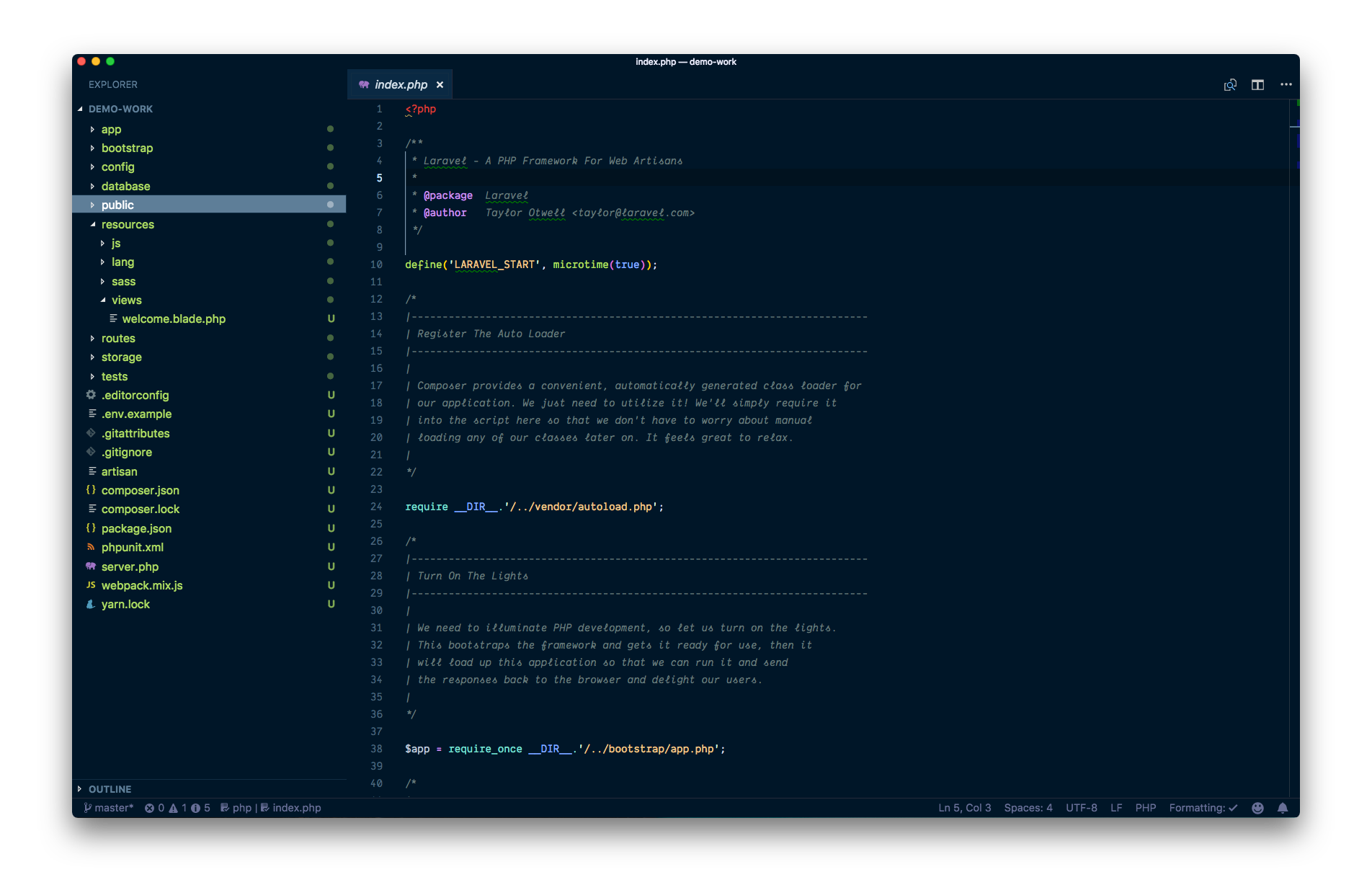
I use Night Owl theme created by awesome Sarah Drasner and Dank Mono font in my editor. The font is not free but I think it was worth to pay. I can say that this has been the best color palette that I’ve ever used in any editor. My eyes enjoy it.
Terminal
I use iTerm2 as my main terminal with oh-my-zsh’s default ZSH prompt. I have couple custom oh-my-zsh plugins and use iTerm2 with the “Arthur” color scheme:
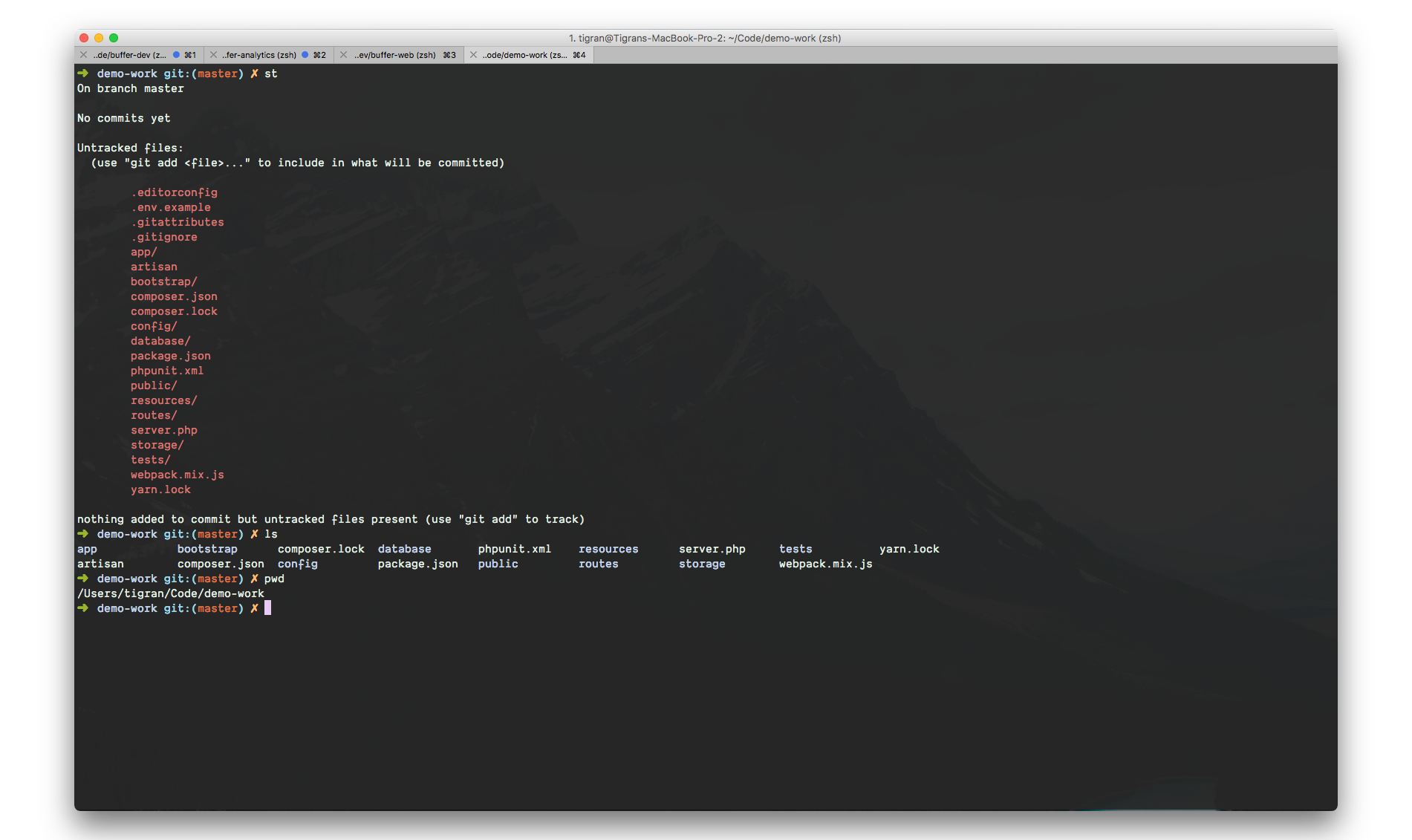
Todo
I’ve been a heavy Todoist user for more than 2 years now. I have a premium subscription and happy to pay more for this product. It has become an integral part of my work and how I manage my tasks and reminders. I use Todoist for personal tasks and work. You can create projects, set due dates on tasks and even have shared projects. I use Todoist on my Mac and iPhone.
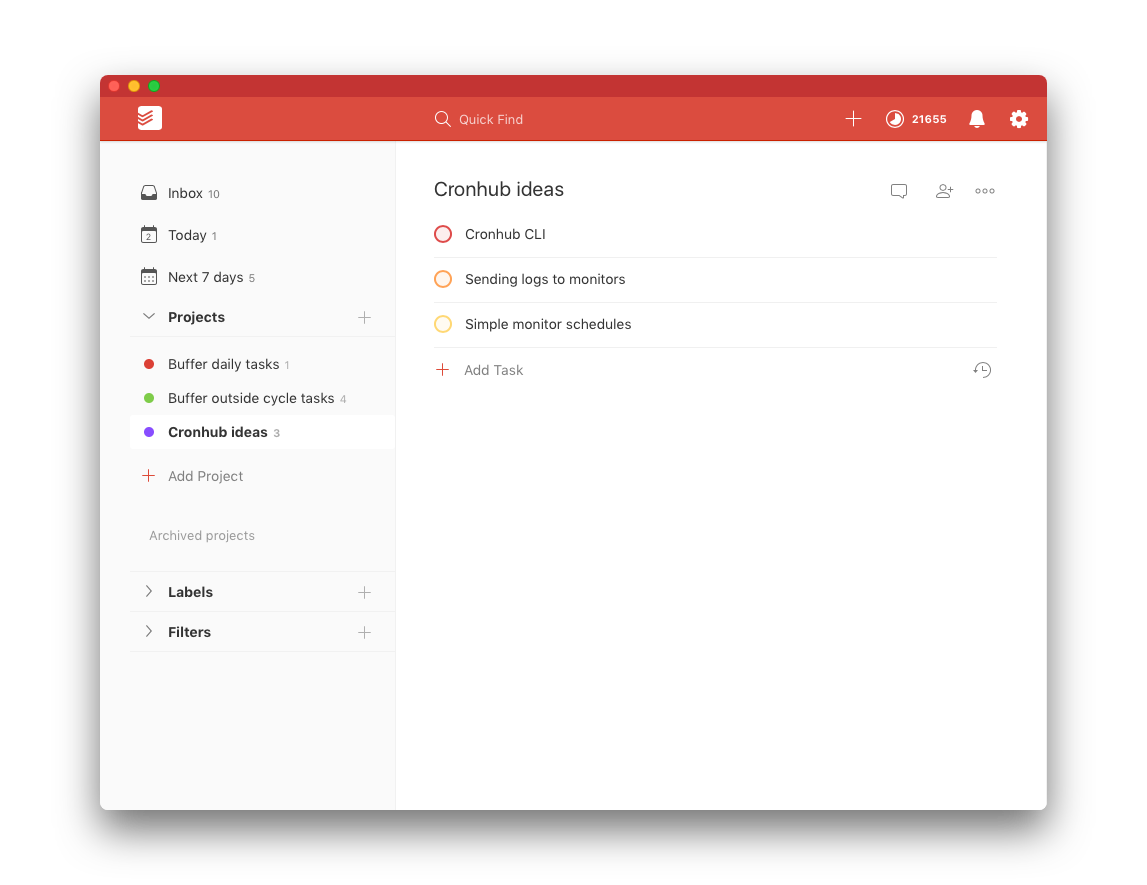
I have experimented with so many to-do apps but I think Todoist was the only app that really stuck with me. Of course, I also keep a notebook with me for long notes and brain dumps. Most of the time I need to write things down in order to think and memorize. I use Midori notebook as my primary notebook.
Communication
I don’t have a single app for communicating with my family and friends. I mostly use Messenger, WhatsApp, and iMessage. I find WhatsApp easier to use than iMessage. Some of my internet friends use Telegram so I’m there as well. Twitter is my favorite social network and I’ve made so many great connections on Twitter. One thing I’d like Twitter to improve is the DMs. I think they should focus more on improving the DM experience because it has a big potential. Or at least, that’s how I see it.
Music
I have the Bose QC35 headphones and very happy with the purchase. It’s really a great headphone especially when you travel. I don’t have AirPods just yet but planning to buy one soon. I use Spotify for music and primarily listen to movie soundtracks, rock, house and 90’s rap:
I have couple playlists I like
Misc
I have other applications that I use a lot on a daily basis: